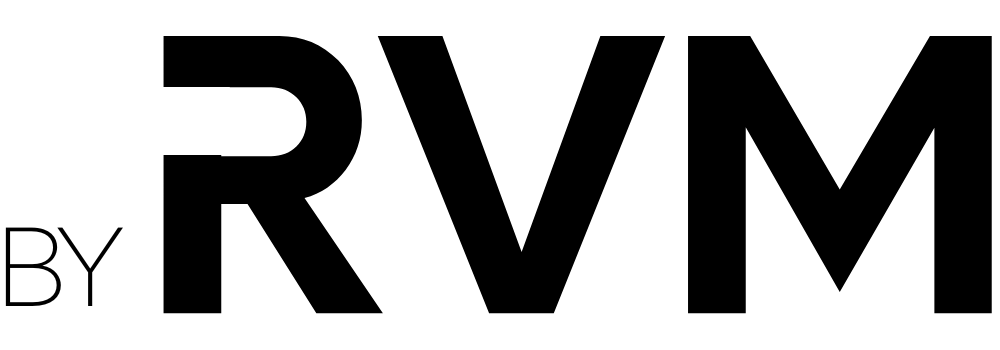CapCut
CapCut is a mobile video editing application that offers a variety of features for creating and editing videos. The app is user-friendly and easy to navigate, making it the perfect choice for beginners. Some of the key features of CapCut include:
- Trimming and cutting videos: CapCut allows you to easily trim and cut your videos, giving you precise control over the length and pacing of your final product.
- Merging videos: The app also allows you to merge multiple videos together, which is useful for creating longer, more complex videos.
- Adding music, text, and effects: CapCut offers a wide range of music, text, and effect options, which you can use to enhance the visual appeal of your videos.
VN Editor
VN Editor is a mobile and desktop video editing software that is perfect for those who want to create professional-looking videos. The software offers advanced features that are not typically found in mobile apps, such as keyframe animation, motion graphics, and color correction. Some of the key features of VN Editor include:
- Keyframe animation: VN Editor allows you to create animations using keyframes, which gives you a high level of control over the movement of objects in your video.
- Motion graphics: The software also allows you to create motion graphics, which can be used to enhance the visual appeal of your videos.
- Color correction: VN Editor provides a range of color correction tools, which you can use to achieve the perfect look for your videos.
Lightworks
Lightworks is a professional-grade video editing software that is suitable for beginners and professionals alike. The software offers a wide range of features, including trimming and cutting, merging videos, adding music, text, and effects, and more. Some of the key features of Lightworks include:
- Multi-camera editing: Lightworks allows you to edit footage from multiple cameras, which is useful for creating more complex videos.
- Audio editing: The software also offers a range of audio editing tools, which you can use to enhance the sound quality of your videos.
- Format support: Lightworks supports a wide range of video and audio formats, which makes it a versatile tool for video editing.
iMovie
iMovie is a free video editing software that comes pre-installed on all Mac computers. The software is user-friendly and easy to navigate, making it a great option for beginners. Some of the key features of iMovie include:
- Trimming and cutting: iMovie allows you to easily trim and cut your videos, giving you precise control over the length and pacing of your final product.
- Adding music, text, and effects: The software also offers a wide range of music, text, and effect options, which you can use to enhance the visual appeal of your videos.
- Sharing: iMovie also allows you to easily share your videos on a variety of platforms, including YouTube, Vimeo, and Facebook.
VSDC Free Video Editor
This is a free video editing software that is available for Windows. It offers a wide range of features and tools to help you create high-quality videos, including trimming and cutting, merging videos, adding music, text, and effects, and more.
Conclusion
Video editing is an essential part of creating a polished and professional-looking video. Whether you’re a beginner or a seasoned pro, there are many powerful video editing tools available to help you take your videos to the next level. In this article, we’ve looked at five of the most powerful video editing tools for beginners, including CapCut and VN Editor. Each of these tools offers a wide range of features and tools to help you create high-quality videos, making them great options for beginners who are new to video editing.